-
Couldn't load subscription status.
- Fork 62
Closed
Labels
bugSomething isn't workingSomething isn't workingpriority-lowWe have considered this issue and decided that we will not be able to address it in the near future.We have considered this issue and decided that we will not be able to address it in the near future.trackedWe are tracking this work internally.We are tracking this work internally.
Description
Description
Version
SDK:
Runtime: Microsoft.Web.WevView2.Wpf 1.0.705.30 and Microsoft.Web.WevView2.Core 1.0.705.30
Framework: WPF targeting .Net Core
OS: Windows 10 Home
Repro Steps
- Open the Webview2 viewer on any pdf document
- Press Ctrl+F to open the Find dialogue
- Close the Webview2 viewer
- The Find dialogue remains visible
Screenshots
Before closing Webview2 viewer
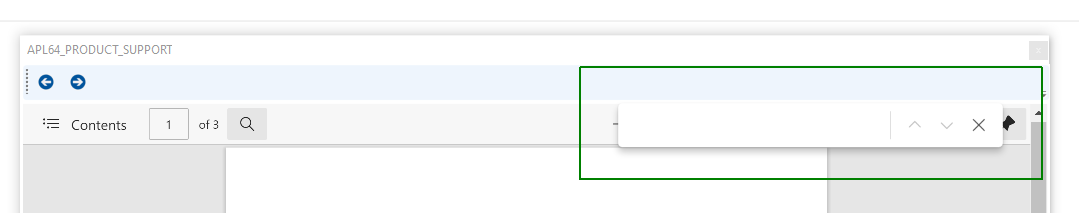
After closing Webview2 viewer (from the system close button)
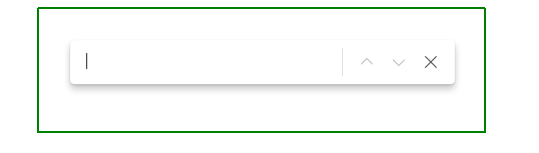
Additional context
Metadata
Metadata
Assignees
Labels
bugSomething isn't workingSomething isn't workingpriority-lowWe have considered this issue and decided that we will not be able to address it in the near future.We have considered this issue and decided that we will not be able to address it in the near future.trackedWe are tracking this work internally.We are tracking this work internally.