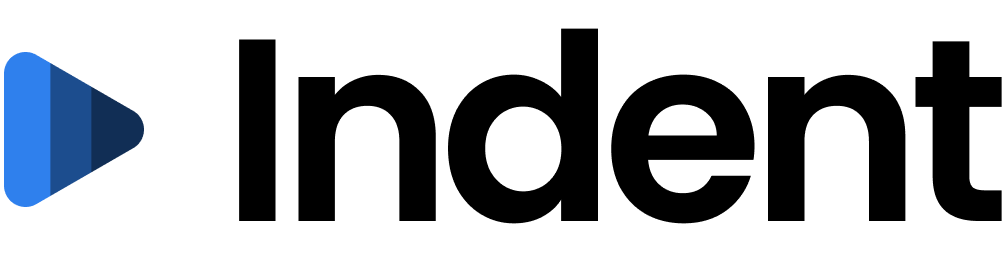$ brew install access
Easiest way to request and grant
access without leaving your terminal
access is an all-in-one command-line tool from Indent for requesting and managing temporary access for cloud apps and systems.
This provides users with temporary access that's fast and easy to get because it's on-demand and automated, so users only have permissions when they need them without having to wait hours or days to get access.
access new # Search for access, provide a reason, submit requestThe access command-line tool works with multiple applications, identity providers, and cloud infrastucture providers. Instead of referencing a bunch of different docs or who's the admin for some service, you can just type access. Indent will automatically route requests submitted by access to the right reviewer, they can approve directly from Slack or the command-line, then you'll get a notification that your access has been granted.
alias prodlogs="access petitions create --resources=e843ad66"
$ prodlogs --reason "to debug INC-4881"
$ access petitions approve 42010a1c010b --duration=6h
$ access petitions revoke 42010a1c010Type access.new to request access on the web, or go to indent.com/setup to set up an account.
If you're on Mac, you can install via Homebrew:
brew install accessOr to download an access release directly, follow these steps:
- Download the latest binary from releases.
- Run
access init <space>command to log in and set up your configuration.- Replace
<space>with your space name from indent.com/spaces
- Replace
- Use the available commands to request and review access, or type
access --helpfor options.
access provides several commands to perform various operations related to authentication, configuration, and access requests.
Here is a summary of the available commands:
| Command | Description |
|---|---|
access auth |
Perform operations related to Indent authentication. |
access completion |
Generate the autocompletion script for the specified shell. |
access config |
Make changes to the access configuration. |
access help |
Get help about any access command. |
access init |
Set up access for first-time use. |
access petitions approve |
Approve a Petition for a specified amount of time. |
access petitions close |
Close a Petition. |
access petitions create |
Request access to a Resource |
access petitions deny |
Deny a Petition. |
access petitions list |
List all the Petitions. |
access petitions revoke |
Revoke a Petition and related access. |
access resources |
Manage Resources within a space. |
For more information about each command, run access [command] --help.