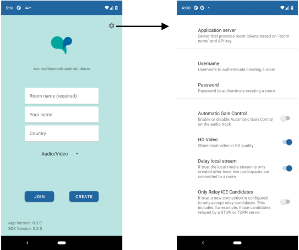This sample app uses the Virtual Care Service (VCS) Realtime Android SDK to demonstrate how to join virtual rooms and interact with other participants via audio and/or video. In addition to audio and video, data-channel messaging is also available.
The demo app can be built to run on a device or the simulator. Note that the simulator does not provide video.
The root gradle file contains the references to the SDK and WebRTC images.
...
allprojects {
repositories {
...
maven { url 'https://raw.github.com/ATOS-VIRTUAL-CARE/vcs-realtime-sdk-android/repo/' }
maven { url 'https://raw.github.com/ATOS-VIRTUAL-CARE/webrtc-android/repo/'
}
}The dependencies are also added to the app module (such as app/build.gradle). The version of SDK and WebRTC dependencies should be updated to the latest released version. Also, the apollo runtime dependency should match that noted in the SDK README
dependencies {
...
implementation 'atos.virtual.care:vcs-realtime-sdk:x.x.x'
implementation 'atos.virtual.care:libwebrtc:M98'
implementation 'com.apollographql.apollo3:apollo-runtime:x.x.x'
}For development purposes the demo application server may be run locally to provide access to a test system. See the sample application for web clients Running application locally for instructions. The application server address to be configured in the mobile client will be the localhost's IP address and the port the application server is listening on. Also, "http://" must prefix the address when not using TLS. Example address: http://192.168.1.232:3001
To permit a client application to use clear text (http) trafic for debug purposes, the following placeholders should be added to the application's build.gradle file.
...
android {
. . .
buildTypes {
release {
. . .
manifestPlaceholders = [usesCleartextTraffic:"false"]
}
debug {
. . .
manifestPlaceholders = [usesCleartextTraffic:"true"]
}
}
. . .
}Then, the application section of the AndroidManifest.xml file should be updated to include the usesCleartextTraffic property.
android:usesCleartextTraffic="${usesCleartextTraffic}"The application server address needs to be configured from within the demo application's settings. Basic authentication credentials to create a room may be configured in settings. The demo application will prompt for these credentials when creating a room and they can be entered and saved at that time as well.
Where to find more information about the VCS Realtime SDKs and APIs.
- For more information on the VCS SDK family, see the VCS realtime SDK page
- For more information on the VCS Android SDK, see the guide for Android realtime SDK
- A list of all APIs for the Android SDK is available at the reference API for Android realtime SDK