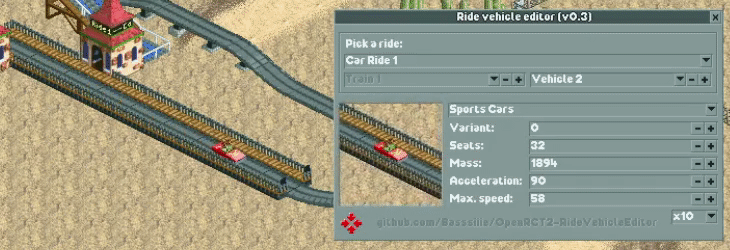Releases: Basssiiie/OpenRCT2-RideVehicleEditor
v2.2 release
Factory conveyor belt made by TimmyTuner
It's been over two years since the last release of RVE, but I'm happy to announce that the v2.2 release is finally available. For this release, a lot of thanks goes out to @guysv and @Manticore-007 for adding some of the highlights!
NEW FEATURES
- NEW!: Drag vehicles onto track pieces of any ride! (Thanks @guysv !)
- NEW!: Spin spinning vehicles to any angle using the new spin control! (Thanks @guysv !)
- NEW!: Rename rides without any character limit! (Thanks @Manticore-007 !)
- NEW!: Keyboard shortcuts for various useful actions!
- Open the editor with E, the vehicle picker with CTRL+E, and drag vehicles anywhere with CTRL+D.
- Set these and other shortcuts in Options -> Controls tab -> Shortcut keys button -> Wrench tab.
- Fixed: vehicles will not gain speed anymore when editing track progress or spacing on slopes.
- Fixed: vehicle type won't randomly change anymore if there were multiple vehicle types with the same name.
- Fixed: can now move multiple vehicles at the same time over a long distance without slightly changing spacing.
- Fixed: can now select vehicles with invalid ride id without breaking the plugin.
- Fixed: "Edit ride" button now properly disables when no ride is selected.
- Fixed: vehicle can now be moved to the next track piece if start and end positions are in the exact same spot (rare bug).
- Fixed: track progress won't go out of bounds anymore at the end of the track.
- Fixed: if a vehicle has 0 as its id, it can now be selected.
- Fixed: "Synchronize" button now honors checked filters.
Thanks to all the people helping me test this release!
Installation
Note: while this release should (mostly) work from OpenRCT2 v0.4.21 and onwards, it is recommended to use at least v0.4.23 or newer!
- Download the
RideVehicleEditor-v2.2.zipfile below. - Extract the
RideVehicleEditor.jsfile fromzip-file into your/OpenRCT2/pluginfolder.- Easiest way to find the OpenRCT2-folder is by launching the OpenRCT2 game, click and hold on the red toolbox in the main menu, and select "Open custom content folder".
- Otherwise this folder is commonly found in
C:/Users/<YOUR NAME>/Documents/OpenRCT2/pluginon Windows. - If you already had this plugin installed before, you can safely overwrite the old file.
- Once the file is there, it should show up ingame in the dropdown menu under the map icon.
v2.1 release
NEW FEATURE
- Added: Easily reverse any individual vehicles in the train with a new reverse toggle.
- (Patch v2.1b) Fixed: permission check can use permissions from incorrect user, or crash.
Thanks to all the people helping me test this release!
Installation
If you are still playing on the v0.4.4 release or older, it is recommended to download the v2.0 version of this plugin here.
- Download the
RideVehicleEditor-v2.1b.zipfile below. - Extract the
RideVehicleEditor.jsfile fromzip-file into your/OpenRCT2/pluginfolder.- Easiest way to find the OpenRCT2-folder is by launching the OpenRCT2 game, click and hold on the red toolbox in the main menu, and select "Open custom content folder".
- Otherwise this folder is commonly found in
C:/Users/<YOUR NAME>/Documents/OpenRCT2/pluginon Windows. - If you already had this plugin installed before, you can safely overwrite the old file.
- Once the file is there, it should show up ingame in the dropdown menu under the map icon.
v2.0 release
It took almost 2 whole years, but it is finally here: the completely overhauled RideVehicleEditor, with more features than ever before!
NEW FEATURES
- MULTIPLAYER SUPPORT: install the plugin on a server and everyone can edit ride vehicles.
- MUCH REQUESTED: edit the spacing between two vehicles directly from a control.
- MUCH REQUESTED: edit multiple vehicles at the same time with the new synchronize changes feature.
- Edit the XYZ-position of vehicles when they are not moving.
- Edit properties of the ride itself: excitement, intensity, nausea, build month, and toggles for custom design and indestructable flags.
- Easily freeze a ride's ratings without the need of infinite coasters or console commands.
- Edit colours of vehicles regardless of ride limitations.
- Easily turn vehicles into green squares with a new unlocked variant.
- Invisible and green square variants are now marked as such in the interface.
- Windows can now be horizontally resized.
- Improved: updating track progress is now more accurate.
- Fixed: can now select the Giga Coaster cable lift pieces.
- (Patch v2.0b, 10 Apr. '23) Fixed: the plugin not starting on headless multiplayer servers.
- (Patch v2.0c, 30 Apr. '23) Fixed: permission check can use permissions from incorrect user, or crash.
Thanks to all the people helping me test all the new changes and features! This release wouldn't be possible without you all. Much appreciated!
Installation
- Download the
RideVehicleEditor-v2.0c.zipfile below. - Extract the
RideVehicleEditor.jsfile fromzip-file into your/OpenRCT2/pluginfolder.- Easiest way to find the OpenRCT2-folder is by launching the OpenRCT2 game, click and hold on the red toolbox in the main menu, and select "Open custom content folder".
- Otherwise this folder is commonly found in
C:/Users/<YOUR NAME>/Documents/OpenRCT2/pluginon Windows. - If you already had this plugin installed before, you can safely overwrite the old file.
- Once the file is there, it should show up ingame in the dropdown menu under the map icon.
If you participated in the alpha or beta, be sure to remove those versions from your plugin folder!
v1.1 release
New features and other changes
- Add copy/paste functionality for selected vehicles.
- Add dropdown button to apply current vehicle settings to either all cars, preceding cars, following cars or all trains on the ride.
- Add picker-tool to select a vehicle on screen.
- The plugin will now remember the last selected vehicle after closing and reopening the editor.
- The plugin will now show an ingame warning when the player tries to use it on a version of OpenRCT2 that is too old.
- The ride list will now update automatically if the player changes the name of a ride.
- Fix 'acceleration' secretly updating vehicle mass instead.
- Fix viewport not updating when rotating camera in pause mode.
- Fix incorrect track progress on vehicles in Dogdem ride when it has a long ride time.
- Fix variant not updating after log flumes/heartline vehicles go through reverser track piece.
- Fix editor not always updating when opening the selected ride.
Installation
- Download the
RideVehicleEditor-v1.1.zipfile below. - Extract the
RideVehicleEditor.jsfile fromzip-file into your\OpenRCT2\pluginfolder.- Easiest way to find the OpenRCT2-folder is by launching the OpenRCT2 game, click and hold on the red toolbox in the main menu, and select "Open custom content folder".
- Otherwise this folder is commonly found in
C:/Users/<YOUR NAME>/Documents/OpenRCT2/pluginon Windows. - If you already had this plugin installed before, you can safely overwrite the old file.
- Once the file is there, it should show up ingame in the dropdown menu under the map icon.
v1.0 release
This release requires the newest version of OpenRCT2
Any develop version released after the 29th of December is fine, or the release version 0.3.3 or higher once they are available. If you use the plugin on an older version, it will not show up under the map icon.
Hotfix 30 dec. 00:30 CET: a small bug was fixed where the vehicle variant wouldn't always be available to modify. Please download this release again if that bug is bothering you. Apologies for the inconvenience.
New features
- Modify spacing between different vehicles on the same train and the total progress along the track.
- Most game state changes while the window is open should now be caught and update the window. You can now safely build new rides, destroy rides, and open/close rides while the window is open.
Installation
- Download the
RideVehicleEditor.jsfile below. - Put the downloaded file into your
\OpenRCT2\pluginfolder.- Easiest way to find the OpenRCT2-folder is by launching the OpenRCT2 game, click and hold on the red toolbox in the main menu, and select "Open custom content folder".
- Otherwise this folder is commonly found in
C:/Users/<YOUR NAME>/Documents/OpenRCT2/pluginon Windows. - If you already had this plugin installed before, you can safely overwrite the old file.
- Once the file is there, it should show up ingame in the dropdown menu under the map icon.
v0.3 beta
New features
- Change the amount of peeps that can fit inside each vehicle! (Seat count.)
- Change the vehicles total mass.
- Change the powered acceleration and maximum speed for powered vehicle types.
- Choose the power of the [+] and [-] controls by increasing the multiplier to x1, x10 or x100.
Known issues
- Any external game state change will not update the editor window and may cause it to get confused.
- This includes but is not limited to: opening rides, closing rides, changing amount of trains or vehicles, building new rides, destroying rides, unlocking new rides, removing rides from the object selection list.
- If the editor window gets confused, it can be easily fixed by closing and reopening it.
Installation
- Download the
RideVehicleEditor.jsfile below. - Put the downloaded file into your
\OpenRCT2\pluginfolder.- This folder is commonly found in
C:\Users\<USER>\Documents\OpenRCT2\plugin. - If you already had this plugin installed before, you can safely overwrite the old file.
- This folder is commonly found in
- Once the file is there, it should show up ingame in the dropdown menu under the map icon.
v0.2 beta
Current features
- Select and switch through all ride vehicles in your park.
- Change the vehicle type for each vehicle independently.
- Switch through different variants of the same ride type. (E.g. locomotive, tender or passenger car.)
Known issues
- Any external game state change will not update the editor window and may cause it to get confused.
- This includes but is not limited to: opening rides, closing rides, changing amount of trains or vehicles, building new rides, destroying rides, unlocking new rides, removing rides from the object selection list.
- If the editor window gets confused, it can be easily fixed by closing and reopening it.
Installation
- Download the
RideVehicleEditor.jsfile below. - Put the downloaded file into your
\OpenRCT2\pluginfolder.- This folder is commonly found in
C:\Users\<USER>\Documents\OpenRCT2\plugin.
- This folder is commonly found in
- Once the file is there, it should show up ingame in the dropdown menu under the map icon.