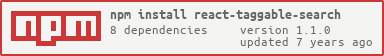A React/Redux taggable search input that can accept tags with dynamic options. Based off of the excellent react-select by Jed Watson.
To build the examples locally, run:
npm install
npm start
Then open localhost:8000 in a browser.
The easiest way to use react-taggable-search is to install it from NPM and include it in your own React build process (using Browserify, Webpack, etc).
npm install react-taggable-search --save
First, connect the taggableReducer to your Redux store:
import {taggableReducer} from 'react-taggable-search';
import {createStore, combineReducers, applyMiddleware} from 'redux';
import thunk from 'redux-thunk';
const reducers = combineReducers({taggableSearch: taggableReducer, ..rest});
const store = createStore(
reducers,
applyMiddleware(
thunk,
// Other middleware
)
);
The ReactTaggableSearch accepts the following props:
| Prop | Description |
|---|---|
| searchKey | A unique key for this search component |
| searchFn | A callback function for searching. Parameters will be passed as an object of key/value pairs specified by tags |
| tags | An array of tag objects (see below) |
A tag object can be one of two objects:
// A local tag
{
tagKey: "somekey", // The query parameter key
tagLabel: "Some Label", // The label to show in the search bar
tagStyle: {background: 'red'}, // (Optional) A custom CSS style to apply to the tag once it is selected
options: [{key: "some option key", label: "Some Option Label"}] // The options available for the tag
}
// A fetched tag
{
tagKey: "somekey", // The query parameter key,
tagLabel: "Some Label", // The label to show in the search bar
tagStyle: {background: 'red'}, // (Optional) A custom CSS style to apply to the tag once it is selected
optionResourceUri: "https://api.github.com/orgs/telmediq/repos/", // The resource URI to fetch the options from
optionResourceUriHeaders: {}, // An object with any request headers required
optionResourceCreationFactory: (resp)=>{}, // A function that takes a response from the optionResourceUri and returns a list of option objects with key and value properties
}
var ReactTaggableSearch = require('react-taggable-search');
<ReactTaggableSearch {...props}/>
NOTE: The source code for the component is in src. A transpiled CommonJS version (generated with Babel) is available in lib for use with node.js, browserify and webpack. A UMD bundle is also built to dist, which can be included without the need for any build system.
To build, watch and serve the examples (which will also watch the component source), run npm start. If you just want to watch changes to src and rebuild lib, run npm run watch (this is useful if you are working with npm link).
Copyright (c) 2017 SmartPager Systems.