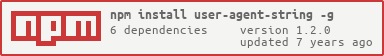Easy way to get User Agent Strings in command line interface.
The User Agent Strings data comes from useragentstring.com
- Custom User Agent Strings format and separator
- Limit the number of User Agent Strings
- User Agent Strings wraps to increase readability
- Save the User Agent Strings to a file
- List the supported browsers to select
npm install -g user-agent-stringua-string is short for User Agent Strings
$ ua-string -h
Usage: ua-string [options] <browser>
Commands:
search|find [options] <keyword> search and select the browser to get list of User Agent Strings
list|ls [options] [keyword] list and select the browser to get list of User Agent Strings
list of User Agent Strings
Options:
-h, --help output usage information
-V, --version output the version number
-l, --limit <limit> limit count of the list
-f, --format <format> format of the strings
-s, --separator <separator> separators of the strings
--line each string has a newline
--save <file> save to fileLimit the number of User Agent Strings.
-l 1 limit is 1, -l 10 limit is 10, etc.
Examples can be found in the following.
Customize the string format, depending on your needs.
The rule is to use * to replace %s,
you can also use %s, e.g. -f '<%s>', -f '{(%s)}', very simple,
default format is "*", same as -f '"*"', e.g.
$ ua-string Chrome -l 1 # default
# >>> "Mozilla/5.0 (Windows NT 6.1) AppleWebKit/537.36 (KHTML, like Gecko) Chrome/41.0.2228.0 Safari/537.36"
$ ua-string Chrome -l 1 -f '<*>'
# >>> <Mozilla/5.0 (Windows NT 6.1) AppleWebKit/537.36 (KHTML, like Gecko) Chrome/41.0.2228.0 Safari/537.36>
$ ua-string Chrome -l 1 -f '{(*)}'
# >>> {(Mozilla/5.0 (Windows NT 6.1) AppleWebKit/537.36 (KHTML, like Gecko) Chrome/41.0.2228.0 Safari/537.36)}Customize the string separator, depending on your needs.
The rule also very simple, default separator is , , e.g.
$ ua-string Dillo -l 5 # default
# >>> "Dillo/2.0", "Dillo/0.8.6-i18n-misc", "Dillo/0.8.6", "Dillo/0.8.5-i18n-misc", "Dillo/0.8.5"
$ ua-string Dillo -l 5 -s ' | '
# >>> "Dillo/2.0" | "Dillo/0.8.6-i18n-misc" | "Dillo/0.8.6" | "Dillo/0.8.5-i18n-misc" | "Dillo/0.8.5"
$ ua-string Dillo -l 5 -s '&'
# >>> "Dillo/2.0"&"Dillo/0.8.6-i18n-misc"&"Dillo/0.8.6"&"Dillo/0.8.5-i18n-misc"&"Dillo/0.8.5"User Agent Strings wraps to increase readability.
Not use --line:
$ ua-string Dillo -l 3
# >>> "Dillo/2.0", "Dillo/0.8.6-i18n-misc", "Dillo/0.8.6"Use --line:
$ ua-string Dillo -l 3 --line
# >>> "Dillo/2.0",
"Dillo/0.8.6-i18n-misc",
"Dillo/0.8.6"Save the User Agent Strings to a file, e.g.
$ ua-string Chrome -l 5 --save user_agent
.
├── user_agentAutomatically create the directory.
$ ua-string Chrome -l 5 --save ./ua/user_agent
.
├── ua
│ ├── user_agentWith --line can increase content readability.
$ ua-string Chrome -l 5 --line --save ~/user_agentSearch and select browser to get list of User Agent Strings. e.g.
$ ua-string search ch -l 1 --line
$ ua-string search chrome -l 5 --save user_agentList and select browser to get list of User Agent Strings. e.g.
$ ua-string list -l 5
$ ua-string list -l 5 --lineSimilar to search|find, e.g.
$ ua-string list ch -l 1 --line
$ ua-string list chrome -l 5 --save user_agentThe MIT License