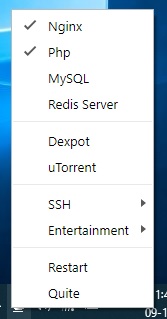Quick Toggler is a windows tray app (tested in windows 10) providing a handy toggler and command launcher. All behaviours is controlled by command and their output.
The app is inspired by gnome extension Quick Toggler.
What it does ?:
Service Controller- Start and stop services.Shell- Open App, directory or browser url.
Download Quick Toggler App and install like normal exe file.
You Need to add entries.json (download from dis/entries.json ) in your user dir (c:/username/entries.json) [Otherwise app will throw an error]
To run at startup copy quick toggler shortcut exe inside startup folder (C:\ProgramData\Microsoft\Windows\Start Menu\Programs\StartUp)
will post more about how to write entries for now please refer entries.json. (covers everything) entries.json needs to be valid json