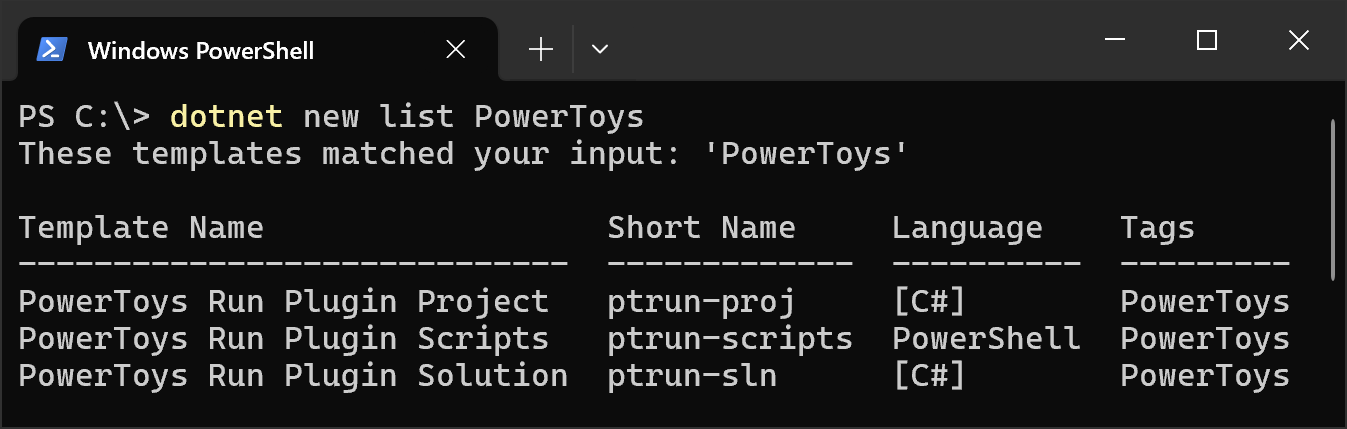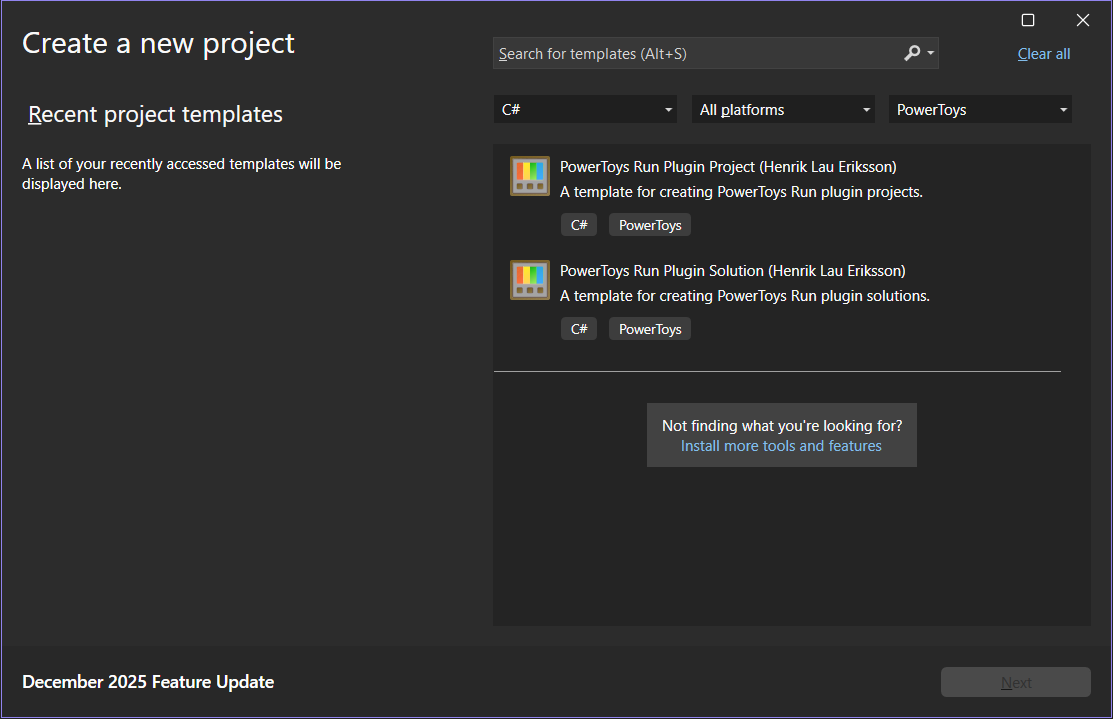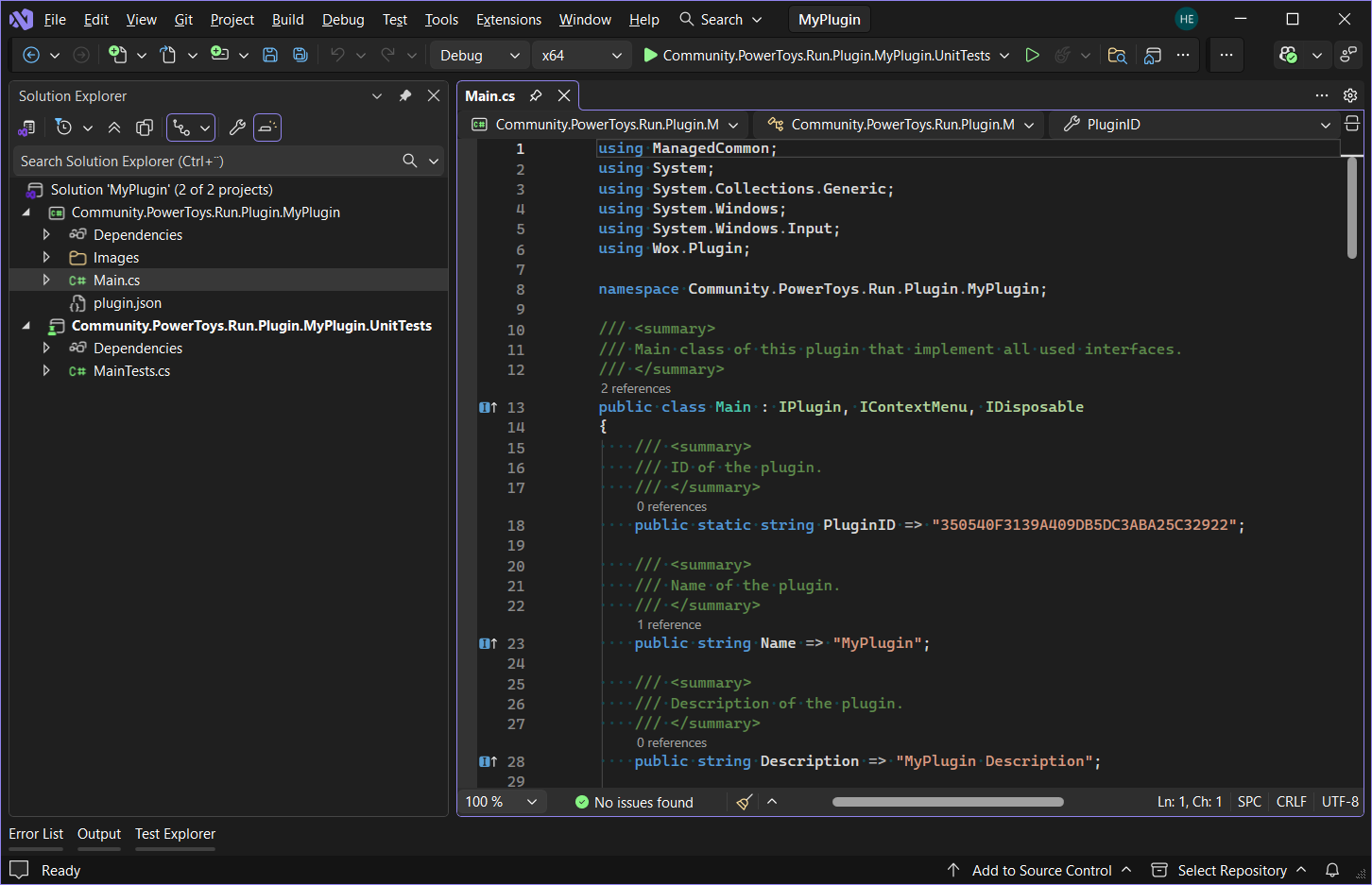These dotnet new templates simplify creating PowerToys Run plugin projects and solutions.
Install:
dotnet new install Community.PowerToys.Run.Plugin.TemplatesUpdate installed templates:
dotnet new updateUninstall:
dotnet new uninstall Community.PowerToys.Run.Plugin.TemplatesHelp:
dotnet new ptrun-sln --help
dotnet new ptrun-proj --help
dotnet new ptrun-scripts --helpCreate a solution in the output directory MyPlugin:
dotnet new ptrun-sln -o MyPluginCreate a directory and then a solution:
mkdir MyPlugin
cd MyPlugin
dotnet new ptrun-slnCreate a project in the output directory Community.PowerToys.Run.Plugin.MyPlugin:
dotnet new ptrun-proj -o Community.PowerToys.Run.Plugin.MyPluginPlugin author:
dotnet new ptrun-sln --plugin-author octocatCreate scripts in the current directory:
dotnet new ptrun-scriptsVisual Studio:
With ptrun-sln:
MyPlugin
| MyPlugin.sln
|
+---Community.PowerToys.Run.Plugin.MyPlugin
| | Community.PowerToys.Run.Plugin.MyPlugin.csproj
| | Main.cs
| | plugin.json
| |
| \---Images
| myplugin.dark.png
| myplugin.light.png
|
\---Community.PowerToys.Run.Plugin.MyPlugin.UnitTests
Community.PowerToys.Run.Plugin.MyPlugin.UnitTests.csproj
MainTests.cs
With ptrun-proj:
Community.PowerToys.Run.Plugin.MyPlugin
| Community.PowerToys.Run.Plugin.MyPlugin.csproj
| Main.cs
| plugin.json
|
\---Images
myplugin.dark.png
myplugin.light.png
With ptrun-scripts:
Community.PowerToys.Run.Plugin.MyPlugin
| deploy.ps1
| pack.ps1
| releasenotes.ps1
These are not official Microsoft PowerToys templates.