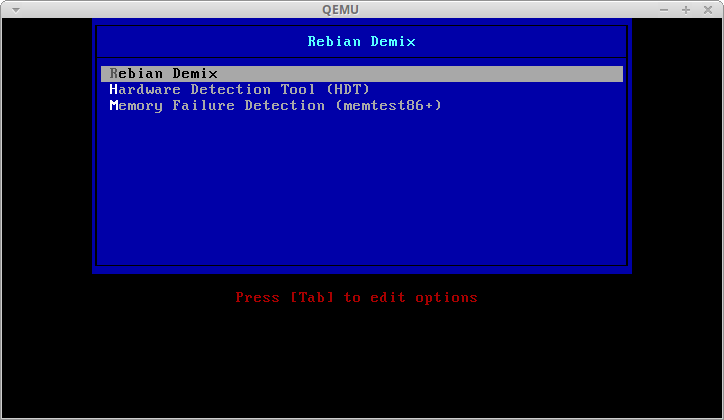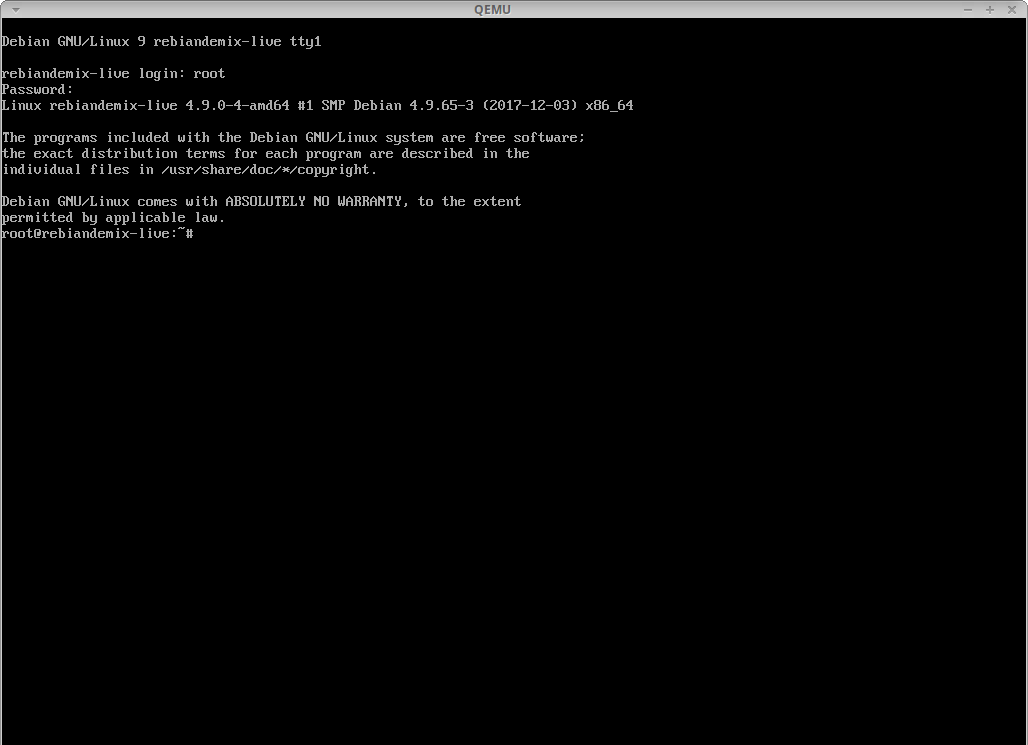Scripts for easy custom Debian live environment creation (WIP)
Based on Will Haley's article Create a Custom Debian Live Environment (CD or USB)
You might want to use this instead: Xixer - Docker based tool for Debian Live install to USB
All scripts have "--help" option describing usage and available options.
Assuming the scripts are in the current directory and you're using a Debian based distribution (tested on Ubuntu 16.04), you should be able to create your first ISO in N steps:
-
# ./chrootbootstrapper.sh --install-dependenciesinstalls the needed packages via apt-get -
# ./chrootbootstrapper.sh -n rebiandemix-live -d /root/rebiandemixcreates a base Debian environment. Please use-mor--mirrorto specify a mirror if you are not in the United States or if you know of a mirror closer to you. You can find the list of Debian mirrors from here. -
Chroot to your newly-created Debian environment:
# chroot /root/rebiandemix -
Inside the chroot: Install a kernel:
# apt update && apt install linux-image-amd64Note: the default arch is amd64. See chrootbootstrapper.sh --help for setting a different arch. TODO: why isn't this automated in chrootbootstrapper.sh?? -
Inside the chroot: Set a root password:
# passwd -
Inside the chroot: Now it'd be time for customization, but we don't cover that here: exit the chroot with
exit -
# ./chroot2iso.sh -d /root/rebiandemix -n "Rebian Demix" -o rebiandemix.isowill turn the chroot into an ISO. Done and done.
If you followed this far, you should now have an ISO image at /root/rebiandemix/rebiandemix.iso. You can test the iso without burning it to a CD with QEMU (apt install qemu): qemu-system-x86_64 -cdrom rebiandemix.iso -m 1G. You should see something like this: