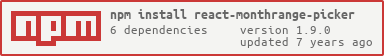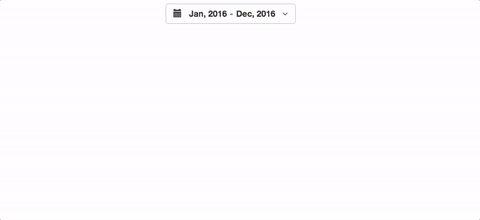You can either look at the example application example application
OR
For simple example:
- Clone the repository
npm installgulp dev- Visit http://localhost:9999/
This component is designed to allow users to select both start month and end month. It also has functionalities to detect varies events like onYearChange, onRender, onSelect, onApply, onCancel, and calendar positioning.
MomentRange object representing the current selected date range or initial date range of the calendar. Defaults to the current year.
selectedDateRange: CustomPropTypes.MomentRangeType
MomentRange object which restricts the calendar between start and the end date. Defaults between 2000 and 4 years from now.
restrictionRange: CustomPropTypes.MomentRangeType
direction is the opening direction of the calendar.
direction: React.PropTypes.oneOf(['top', 'left', 'right', 'bottom'])
onYearChange is a callback fn triggered when the calendar year changes.
onYearChange: React.PropTypes.func
onRender is a callback fn triggered when the app rendered first.
onRender: React.PropTypes.func
onSelect is a callback fn triggered when the user month selection changes, the fn is called with the current selection range of type CustomPropTypes.MomentRangeType.
onSelect: React.PropTypes.func
onApply is a callback fn triggered when the user clicks the apply button.
onApply: React.PropTypes.func
onCancel is a callback fn triggered when the user clicks the cancel button.
onCancel: React.PropTypes.func
display defaults to false, display true would show the calendar when rendered first.
display: React.PropTypes.bool
position is a way to custom position the element (overrides the centering of calendar).
position: React.PropTypes.shape({
top: React.PropTypes.number,
left: React.PropTypes.number,
})
react-monthrange-picker comes with a set of SCSS variables that can be overridden to add your own project-specific theming. react-monthrange-picker also exports the style with the package.json, so you can bundle the css with parcelify. Checkout the example app