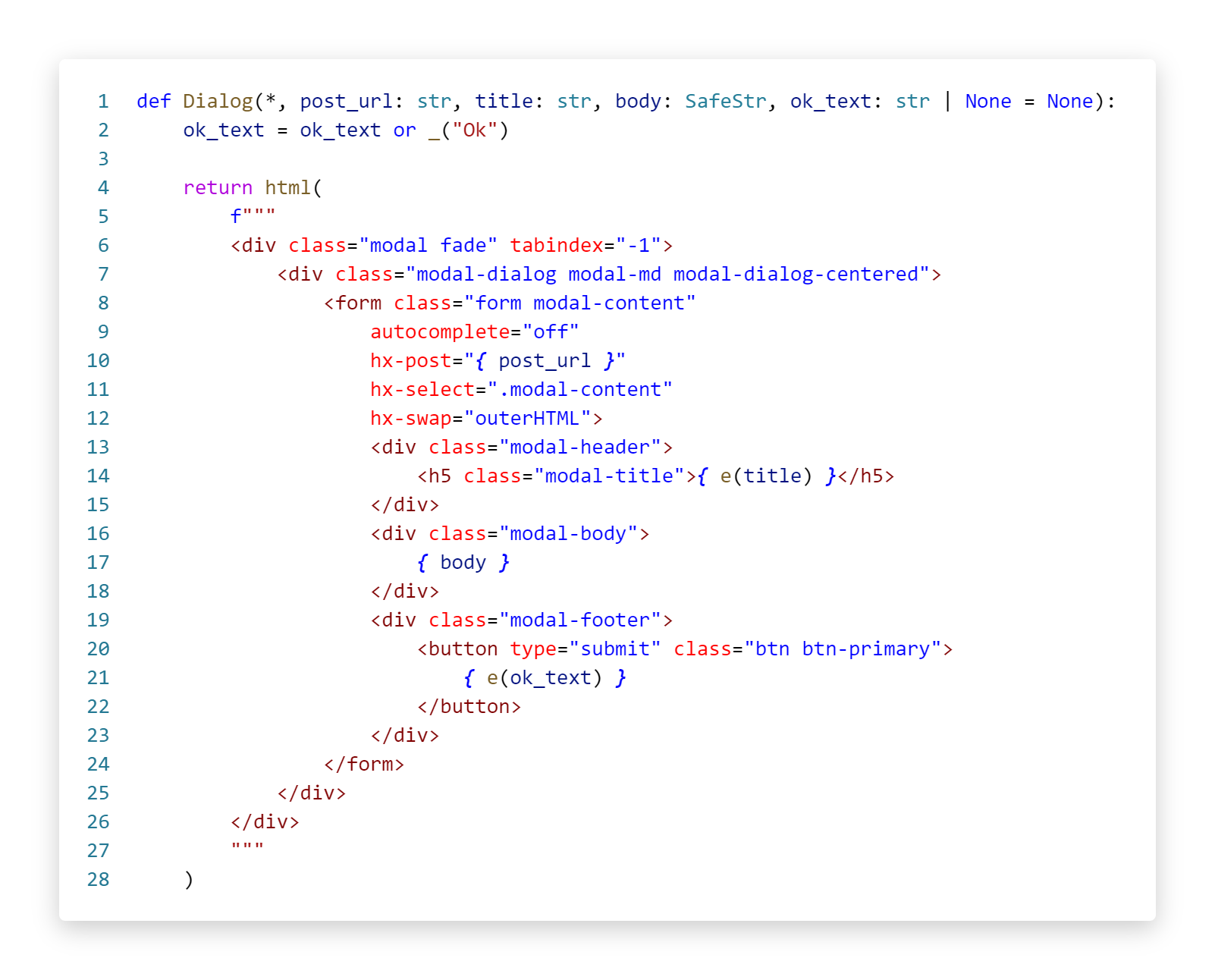VSCode syntax highlighting for HTML, SQL, JS, CSS in Python f-strings
The syntax highlighting is triggered by wrapping the DSL-string in a specific function call:
html(...)sql(...)js(...)css(...)
This function may be a noop like the Python's typing.cast(). Perhaps it could do something useful, e.g. trimming whitespaces or logging.
If the string is the template (f-string), the internal f-expressions will be syntax highlighted too.
This sample shows the well-typed server-side Dialog component with bootsrap styling, htmx magic, and text escaping.
The trigger functions names may be configured to suit your project. Navigate to Highlight f-strings settings in VSCode or edit the settings.json:
The values are regexps. They are inlined inside the larger regexps so don't use capturing groups.
The changes are not applied automatically. Run (Ctrl-Shift-P) Highlight f-string: Generate grammar command to regenerate the internal grammar file of extension and reload VSCode.
-
The syntax matching is naive. It will work only for the simple common cases. If something don't color the way it should, the best workaround will be the template simplification.
-
This extension deals with the highlighting only, so no Intellisence, hovers, etc.
-
f-strings are not very useful with CSS and JS. These languages are brace-heavy - too many braces to be escaped.
-
Add these lines to the VSCode settings.json to style the f-expression braces italic as in the sample above:
"editor.tokenColorCustomizations": { "textMateRules": [ { "scope": "meta.embedded.inline.f-expression constant.character.format.placeholder.other.python", "settings": { "fontStyle": "italic bold", }, }, // ... or maybe underline the full expression ? // { // "scope": "meta.embedded.inline.f-expression", // "settings": { // "fontStyle": "underline", // }, // }, ] },