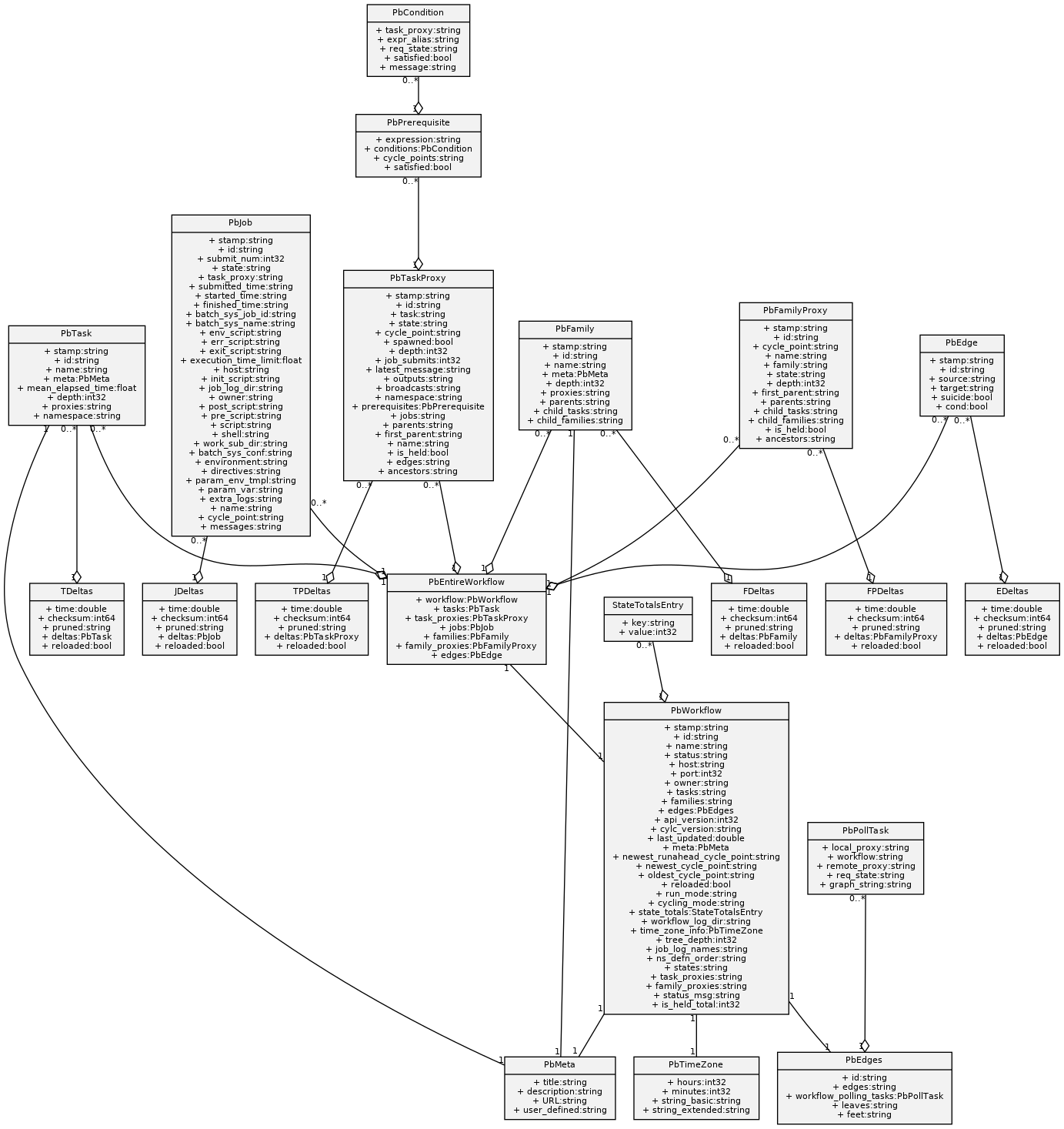A tool to generate UML diagrams from Protobuf compiled .proto files.
Usage:
$ protobuf-uml-diagram --proto "cylc.flow.ws_messages_pb2" --output /tmp/Logging output:
INFO:__main__:Importing compiled proto cylc.flow.ws_messages_pb2
INFO:__main__:Writing PNG diagram to /tmp/ws_messages_pb2.pngImage output:
$ pip install protobuf-uml-diagram
(…)
$ file issue_10.proto # See ./test_data/ or use your own .proto file.
issue_10.proto: ASCII text
$ protoc --python_out=./ issue_10.proto
$ # The line below modifies PYTHONPATH, which is not necessary if you have a valid Python module/package.
$ PYTHONPATH=. protobuf-uml-diagram --proto issue_10_pb2 --output /tmp
INFO:protobuf_uml_diagram:Imported: issue_10_pb2
INFO:protobuf_uml_diagram:Writing diagram to /tmp/issue_10_pb2.png
$ eog /tmp/issue_10_pb2.pngRunning the command above should create a final image with your diagram as seen below.
By default, it uses the full name of the types (e.g. SomeRequest.shipments).
If you would like to use simpler names (i.e. shipments) you can use the option added
in 0.13 --full_names=true|false (it is true by default for backward compatibility).
$ PYTHONPATH=. protobuf-uml-diagram --proto issue_10_pb2 --output /tmp --full_names=false
INFO:protobuf_uml_diagram:Imported: issue_10_pb2
INFO:protobuf_uml_diagram:Writing diagram to /tmp/issue_10_pb2.png
$ eog /tmp/issue_10_pb2.pngNote that doing so, you risk showing fields that are homonyms but that mean different things. See the related issues #10 and #78.
$ pip install protobuf-uml-diagram
$ protobuf-uml-diagram$ git clone https://github.com/kinow/protobuf-uml-diagram.git
$ cd protobuf-uml-diagram
$ pip install -e .
$ protobuf-uml-diagramGenerate UML diagrams from all (not compiled) .proto files in a directory:
./dockerbuild.sh
./dockerrun.sh <path_containing_proto_files> <output_path>
Apache License