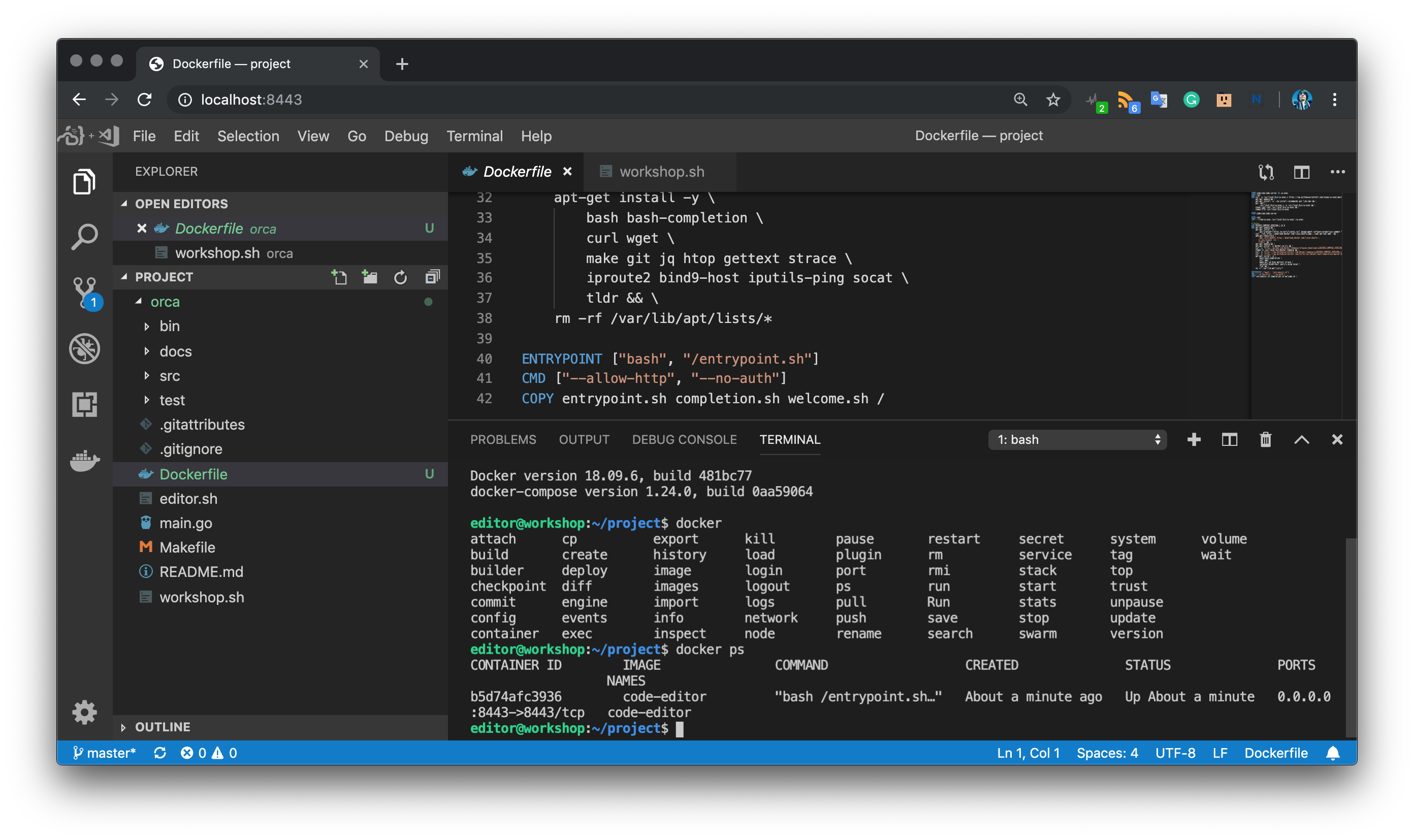Microsoft Visual Studio Code running in a Docker container, accessible through the web browser.
Code Container is based on the Code Server project and extends it by adding:
- configuration with environment variables
- possibility to run as any user and group, preserving credentials for files created in the editor
- automatic installation of editor extensions
- additional tools like
make,strace,envsubstortldr - Docker client and docker-compose with bash completion
- Docker client experimental features enabled
- Docker client plugins support with Docker Client Plugins Manager pre-installed
- Kubernetes client
- possibility to run in
pidandnethost modes, useful when doing Docker workshops - detection of Docker Desktop and setting
localhostaccordingly
Set an environment variable to configure the editor entrypoint:
EDITOR_UID,EDITOR_GID- optional, user id and group id to use, if you wish to map the host values directly pass-e EDITOR_UID=$(id -u) -e EDITOR_GID=$(id -g)EDITOR_EXTENSIONS- optional, semicolon-delimited list of extensions to installEDITOR_PASSWORD- optional, password required to access the editorEDITOR_CLONE- optional, repository URL to clone in the editor home directoryEDITOR_LOCALHOST_ALIASES- optional, semicolon-delimited list of host names to map to localhost; if Docker Desktop is detected,host.docker.internalbecomes an alias forlocalhostinside the editor containerEDITOR_BANNER- optional, banner to display in a new terminal windowEDITOR_LINE_ENDINGS- optional, eitherLF(default) orCRLFEDITOR_PORT- optional, port number to use, useful when using host network mode to run the editor
Docker container requires mounting /var/run/docker.sock from the host system. Set up a volume on target /files directory to preserve your work, files created in the editor will respect the user and group ids used to run the editor.
Basic example:
docker run -d --name code-container --hostname code-container \
-v /var/run/docker.sock:/var/run/docker.sock \
-e EDITOR_UID=$(id -u) -e EDITOR_GID=$(id -g) \
-v "$HOME:/files" \
-p 8443:8443 \
lukaszlach/code-containerComplex example:
docker run -d --pid host --name code-container --hostname code-container \
-v /var/run/docker.sock:/var/run/docker.sock \
-v "$HOME:/files" \
-e EDITOR_UID=$(id -u) -e EDITOR_GID=$(id -g) \
-e EDITOR_CLONE="https://github.com/lukaszlach/orca.git" \
-e EDITOR_EXTENSIONS="peterjausovec.vscode-docker" \
-e EDITOR_BANNER=Hello \
-e EDITOR_LOCALHOST_ALIASES="host.local;localtest.me" \
-e EDITOR_PASSWORD=docker \
-e EDITOR_PORT=8443 \
-p 8443:8443 \
lukaszlach/code-containerUse
--pid hostif you wanthtop,psand similar tools to work like on the host system.
Set the
--hostnameso it looks nice in the inline terminal.
Example with Docker-in-Docker:
docker run -d --privileged --name dind docker:stable-dind
DIND_IP=$(docker inspect -f '{{range .NetworkSettings.Networks}}{{.IPAddress}}{{end}}' dind)
docker run -d --name code-container --hostname code-container \
-e DOCKER_HOST="tcp://${DIND_IP}:2375"
-e EDITOR_CLONE="https://github.com/lukaszlach/orca.git" \
-e EDITOR_EXTENSIONS="peterjausovec.vscode-docker" \
lukaszlach/code-containerdocker build -t lukaszlach/code-container .MIT License
Copyright (c) 2019 Łukasz Lach llach@llach.pl
Permission is hereby granted, free of charge, to any person obtaining a copy of this software and associated documentation files (the "Software"), to deal in the Software without restriction, including without limitation the rights to use, copy, modify, merge, publish, distribute, sublicense, and/or sell copies of the Software, and to permit persons to whom the Software is furnished to do so, subject to the following conditions:
The above copyright notice and this permission notice shall be included in all copies or substantial portions of the Software.
THE SOFTWARE IS PROVIDED "AS IS", WITHOUT WARRANTY OF ANY KIND, EXPRESS OR IMPLIED, INCLUDING BUT NOT LIMITED TO THE WARRANTIES OF MERCHANTABILITY, FITNESS FOR A PARTICULAR PURPOSE AND NONINFRINGEMENT. IN NO EVENT SHALL THE AUTHORS OR COPYRIGHT HOLDERS BE LIABLE FOR ANY CLAIM, DAMAGES OR OTHER LIABILITY, WHETHER IN AN ACTION OF CONTRACT, TORT OR OTHERWISE, ARISING FROM, OUT OF OR IN CONNECTION WITH THE SOFTWARE OR THE USE OR OTHER DEALINGS IN THE SOFTWARE.