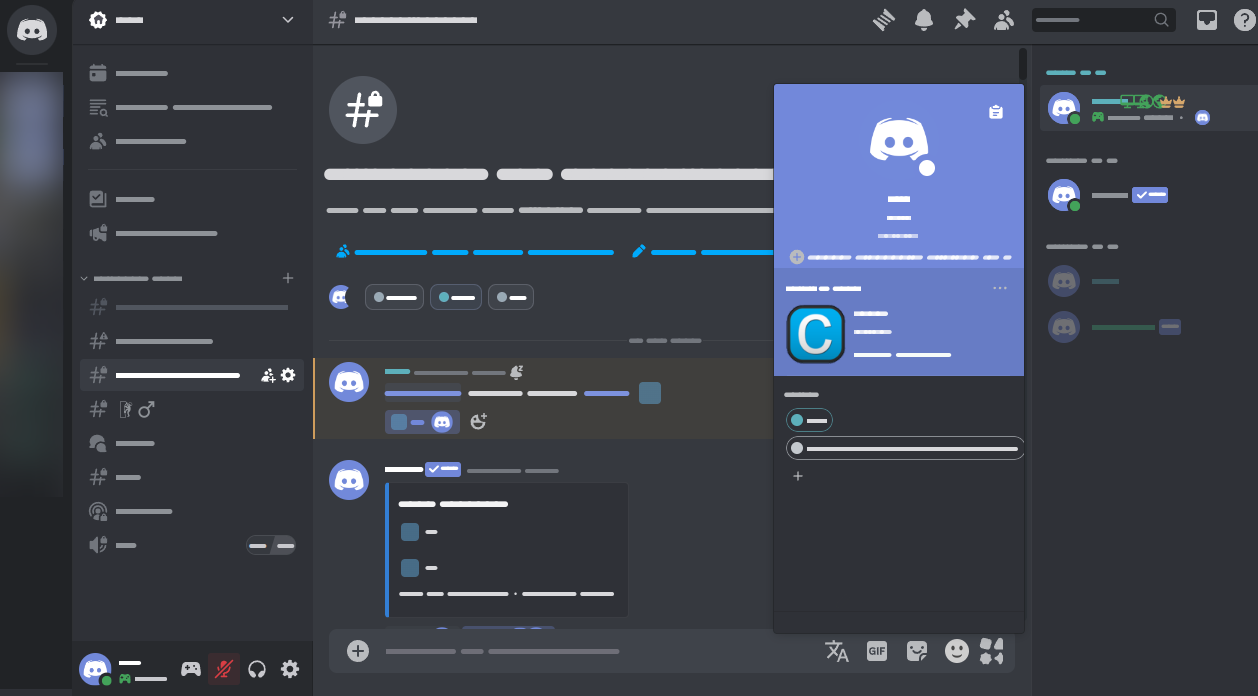A Discord theme that tries to restore its 2020 UI
By default, it removes profile effects (like banners) and clan tags. See addons below to get them back!
Important
- For the old grey colors, use the "Ash" theme in
Appearanceunder settings- Don't use vencord's "Client Theme" plugin, use Discord's own theme picker (with fakenitro if needed)
- Enable "Sync Profile Themes" in
Settings > Accessibilityto fix broken profile colors - Disable "display name style" in
Settings > Accessibilityif you don't want the flashy names - UI Density should be on default, i won't support the other 2 options (they still kinda work, though)
- If you use BetterFolders, expect half your screen to turn blank every few months
Light mode is CUSTOM, it has higher contrast and slightly darker colors with adjustable tint, keeping it bright while not burning your retinas
It is currently not compatible with ShowEffects, sorry
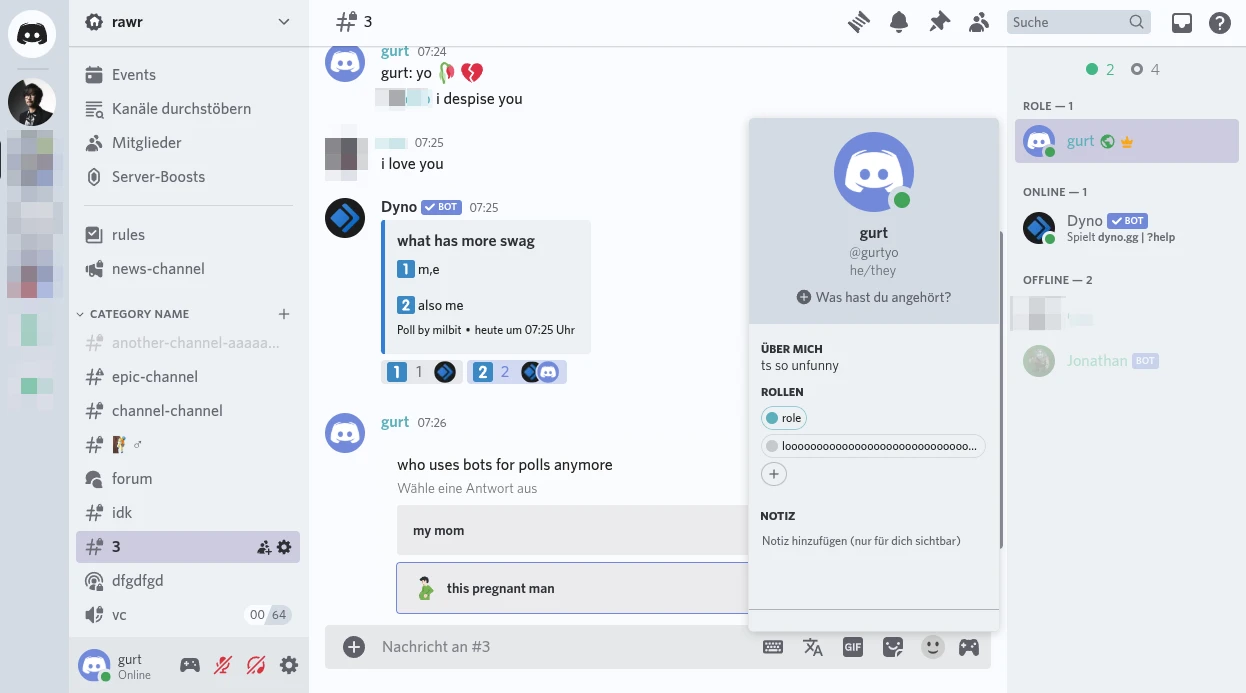
Adjust the tint with --oldcord-tint, value/number has to be in HSL hue (e.g. 200). You can find it in the theme's oldcord.theme.css file.
These are usually included in oldcord.theme.css, so all you need to do is remove /* in the file for each addon you want to use
| Name | Preview | CSS |
|---|---|---|
| Show Profile Effects (the one you prob want) | 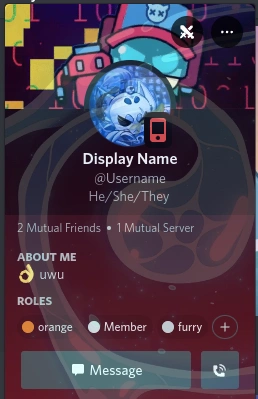 |
@import url("https://milbits.github.io/oldcord/src/components/showEffects.css"); |
| Show Clan Tags | im too lazy for an image | @import url("https://milbits.github.io/oldcord/src/components/showTags.css"); |
| Old Plead Emoji |  |
@import url("https://milbits.github.io/oldcord/src/components/oldEmojis.css"); |
| Context Menu hover bg. | 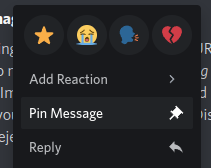 |
@import url("https://milbits.github.io/oldcord/src/components/oldContext.css"); |
| Tanza3D & KingGamingYT's NoMosaic plugin (BetterDiscord) | Restores the old image layout |
If you use custom/quickcss, paste the CSS at the very top!
| Name | Description |
|---|---|
| Icon Revert | Reverts all icons to pre-2023. Can cause lag (see #37) |
| Vencord's NoMosaic plugin | Restores the old image layout |
| hide-nitro-upselling | Hides nitro ads, could cause lag |
- Download OldCord.theme.css (right-click > "Save As")
- Save the file to your BetterDiscord theme folder:
- Windows:
%appdata%/BetterDiscord/themes - Linux:
~/.config/BetterDiscord/themes - MacOS:
/Library/Application\ Support/BetterDiscord/themes/
- Download OldCord.theme.css (right-click > "Save As")
- Move the file to the Vencord theme folder:
Settings > Themes > Open theme folder
Paste the following in Settings > Themes:
https://milbits.github.io/oldcord/src/main.css
- Paste the following at the top of the CSS file/window:
@import url("https://milbits.github.io/oldcord/src/main.css");