-
Couldn't load subscription status.
- Fork 10.5k
[IMP] Inventory: bring units of measure current #15039
New issue
Have a question about this project? Sign up for a free GitHub account to open an issue and contact its maintainers and the community.
By clicking “Sign up for GitHub”, you agree to our terms of service and privacy statement. We’ll occasionally send you account related emails.
Already on GitHub? Sign in to your account
base: 19.0
Are you sure you want to change the base?
Conversation
There was a problem hiding this comment.
Choose a reason for hiding this comment
The reason will be displayed to describe this comment to others. Learn more.
What a strong first PR, @erjer-odoo !
The content is accurate and you've successfully created a PR by yourself, and I'm so proud! 😊
The comments I left in this review are honestly optional, kinda detailed, and subjective. They're coming from a place of worry that the newer users who are unfamiliar with terms like reference UoM and purchase UoM wouldn't really know what they mean. We can discuss in person or over discord what you think is the best way to make small tweaks in presentation so this doc is beginner-friendly (:
|
|
||
| Edit the :guilabel:`Purchase UoM` field to specify the unit of measure that the product is purchased | ||
| Edit the second :guilabel:`Cost` field to specify the unit of measure that the product is purchased | ||
| in. |
There was a problem hiding this comment.
Choose a reason for hiding this comment
The reason will be displayed to describe this comment to others. Learn more.
Can you add an image at the end here as an example? Your explanations are clear, but because there isn't a label and users prefer to see screenshots rather than read, we could benefit from it here! (:
There was a problem hiding this comment.
Choose a reason for hiding this comment
The reason will be displayed to describe this comment to others. Learn more.
Upon reading this sentence, I think the claim that the Cost field is what defines the uom that the product is purchased in is not right. The Cost unit should match the sales price unit, and the place where we define the purchase uom is on the vendor pricelist
content/applications/inventory_and_mrp/inventory/product_management/configure/uom.rst
Show resolved
Hide resolved
content/applications/inventory_and_mrp/inventory/product_management/configure/uom.rst
Outdated
Show resolved
Hide resolved
content/applications/inventory_and_mrp/inventory/product_management/configure/uom.rst
Outdated
Show resolved
Hide resolved
content/applications/inventory_and_mrp/inventory/product_management/configure/uom.rst
Show resolved
Hide resolved
content/applications/inventory_and_mrp/inventory/product_management/configure/uom.rst
Show resolved
Hide resolved
content/applications/inventory_and_mrp/inventory/product_management/configure/uom.rst
Outdated
Show resolved
Hide resolved
cbb55a7 to
244b626
Compare
|
Updated the documentation with some of these comments; I ultimately decided against a list of definitions, because we clarify using the more specific wording @Felicious outlined above. |
There was a problem hiding this comment.
Choose a reason for hiding this comment
The reason will be displayed to describe this comment to others. Learn more.
A big-picture content review (: Will do a detailed one tomorrow (:
There was a problem hiding this comment.
Choose a reason for hiding this comment
The reason will be displayed to describe this comment to others. Learn more.
Have you compressed this image with pngquant? the file size seems quite big. The dimensions of the image should be 768px wide (commonly), or 933px wide (for large images).
Also, can you make sure to take images at non-full screen, at 125%(?) zoom? I ask because there's quite a gap between two columns on the product form
For more details, this doc page goes into it: https://docs.google.com/document/d/1InFXc53DEivOIRqUUmBo-8TGbPr9V-n4aL7porcLArk/edit?tab=t.qbe0nc4aghhp#heading=h.1n6b3qp4ctwy
|
|
||
| Edit the :guilabel:`Purchase UoM` field to specify the unit of measure that the product is purchased | ||
| Edit the second :guilabel:`Cost` field to specify the unit of measure that the product is purchased | ||
| in. |
There was a problem hiding this comment.
Choose a reason for hiding this comment
The reason will be displayed to describe this comment to others. Learn more.
Upon reading this sentence, I think the claim that the Cost field is what defines the uom that the product is purchased in is not right. The Cost unit should match the sales price unit, and the place where we define the purchase uom is on the vendor pricelist
| When the product's purchase :guilabel:`UoM` is `Box of 6`, and its sales/inventory unit of | ||
| measure is `Units`, the |PO| shows the quantity in boxes of six, and the receipt (and other | ||
| internal warehouse documents) shows the quantity in units. | ||
| When the product's purchase :guilabel:`Unit` is `m` (meters), and its sales/inventory unit of |
There was a problem hiding this comment.
Choose a reason for hiding this comment
The reason will be displayed to describe this comment to others. Learn more.
sales unit is unrelated to this current discussion, as to my knowledge, we only convert purchase unit > inventory unit and inv unit > sales unit, not purchase unit > sales unit directly
| When the product's purchase :guilabel:`Unit` is `m` (meters), and its sales/inventory unit of | |
| When the product's purchase :guilabel:`Unit` is `m` (meters), and its inventory unit of |
| click the :guilabel:`Forecasted` smart button on the product form. | ||
|
|
||
| After clicking :guilabel:`Replenish`, a replenish assistant box pops up. The purchase unit of | ||
| After clicking :guilabel:`Replenish`, a Product Replenish box pops up. The purchase unit of |
There was a problem hiding this comment.
Choose a reason for hiding this comment
The reason will be displayed to describe this comment to others. Learn more.
| After clicking :guilabel:`Replenish`, a Product Replenish box pops up. The purchase unit of | |
| After clicking :guilabel:`Replenish`, a :guilabel`Product Replenish` box pops up. The purchase unit of |
| GS1 <https://www.unspsc.org/>`, that **must** be purchased in order to use. | ||
|
|
||
| .. example:: | ||
| You will be purchasing fabric in terms of yards or meters. Specify that one yard is equal to |
There was a problem hiding this comment.
Choose a reason for hiding this comment
The reason will be displayed to describe this comment to others. Learn more.
" You will be purchasing fabric in terms of yards or meters." Is a good sentence, but I'm wondering if it's overkill to be extremely specific here for the sake of uoms. What unit is the reference UoM? And we're creating the meters UoM because some vendors use it? Let's consider specifying to this level of detail, as the readers who are creating their custom UoMs are probably advanced users! (:
| After clicking :guilabel:`Replenish`, a replenish assistant box pops up. The purchase unit of | ||
| After clicking :guilabel:`Replenish`, a Product Replenish box pops up. The purchase unit of | ||
| measure can be manually edited in the :guilabel:`Quantity` field, if needed. Then, click | ||
| :guilabel:`Confirm` to create the |RFQ|. |
There was a problem hiding this comment.
Choose a reason for hiding this comment
The reason will be displayed to describe this comment to others. Learn more.
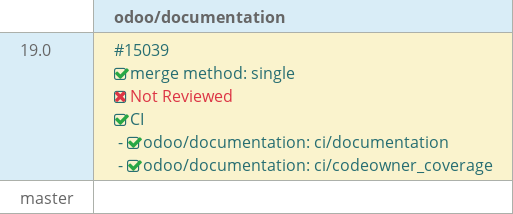


Making the "Units of measure" doc current with version 19.0, as requested: https://www.odoo.com/odoo/project.task/5159803