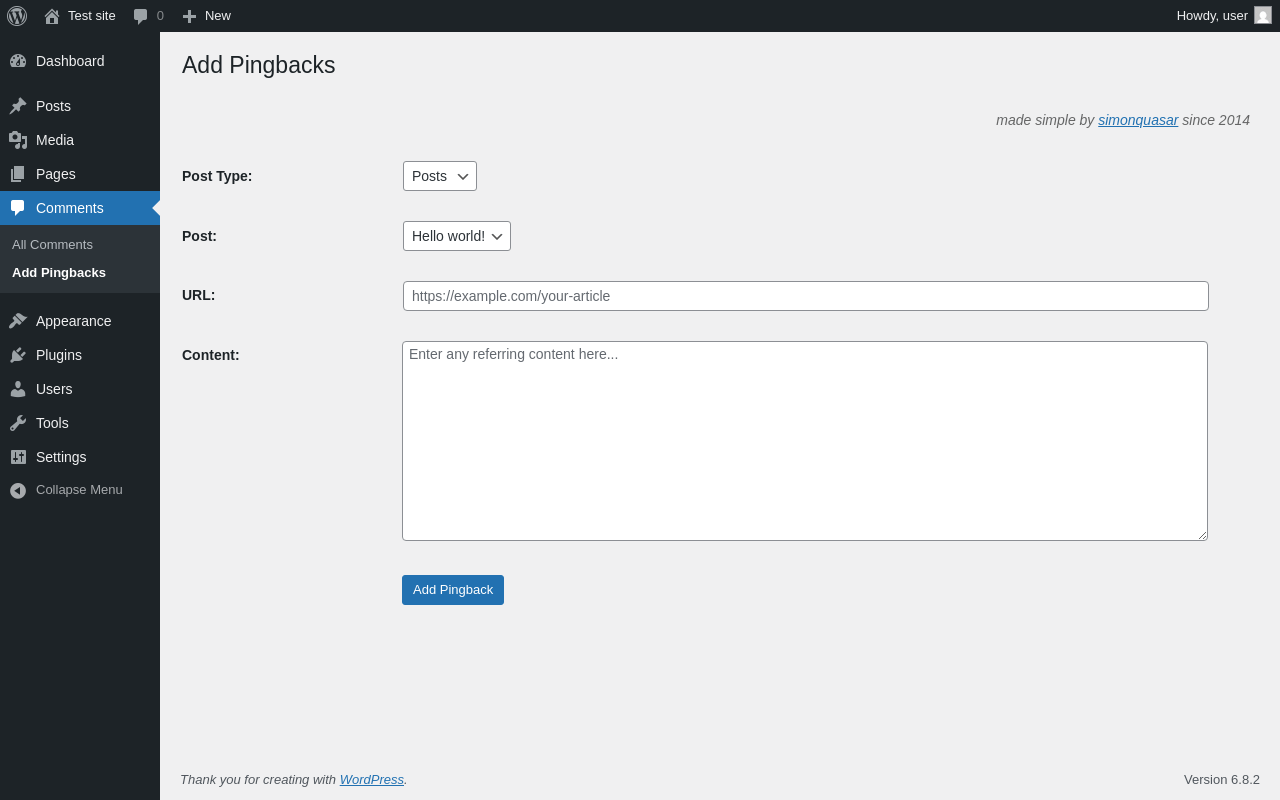Version: 1.2.2 Last Updated: 16 Apr 2025
https://wordpress.org/plugins/add-pingbacks/
This WordPress plugin adds an Add Pingbacks page under the Comments menu, allowing to add referral links aka Pingbacks associated with any type of posts. With this plugin, you can select any published post, media or page where the referral link will appear, add the referring site's name, URL and the content to be displayed.
- Backwards compatible (WP 5.0+).
- Less than 150 lines of code.
- Just one PHP file.
- Go to the
Comments > Add Pingbacksmenu. - Select the post type, then the desired post, add the referrer site name and URL, and the excerpt or custom content.
- Click
Add Pingbackand the referral link will be added to the selected post/page.
- Download the zip file and extract the
add-pingbacksdirectory. - Upload this directory to your
/wp-content/plugins/directory.
see also: https://plugintests.com/plugins/wporg/add-pingbacks/latest